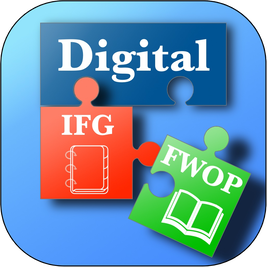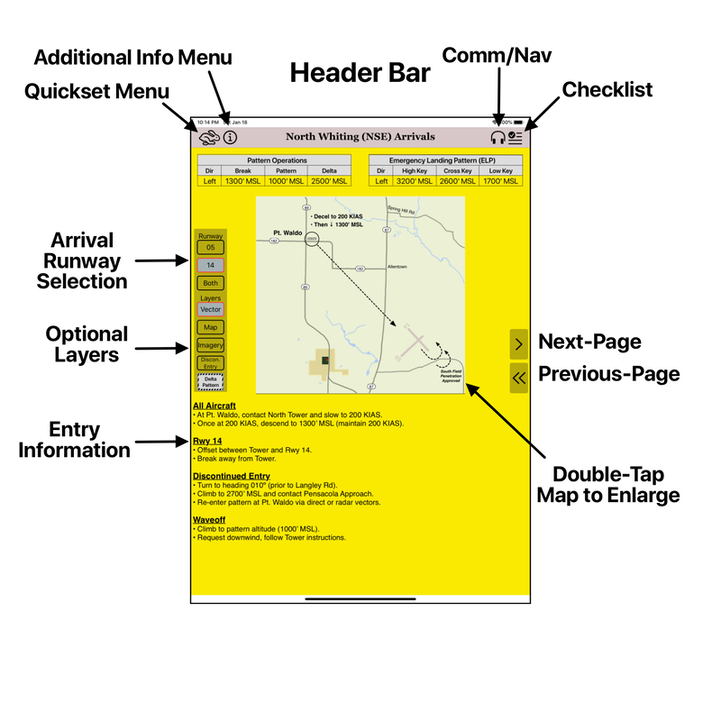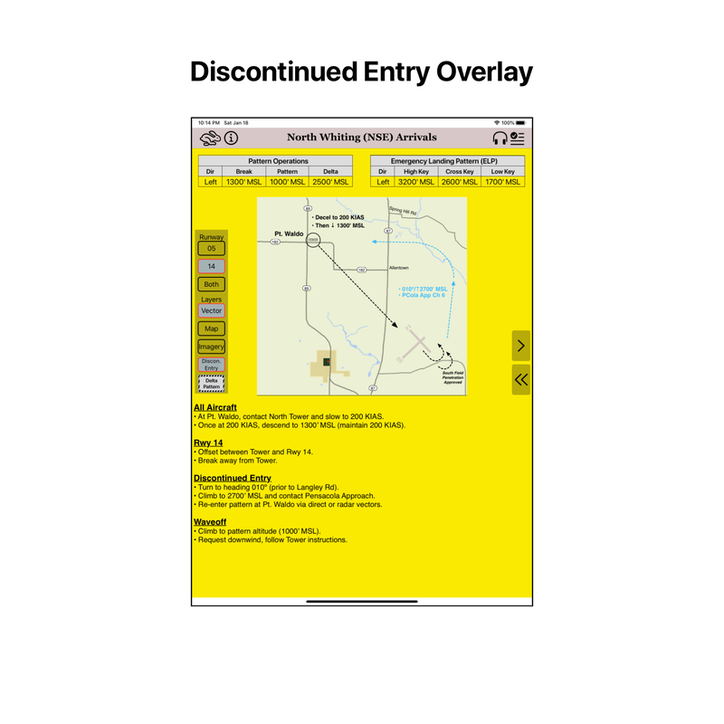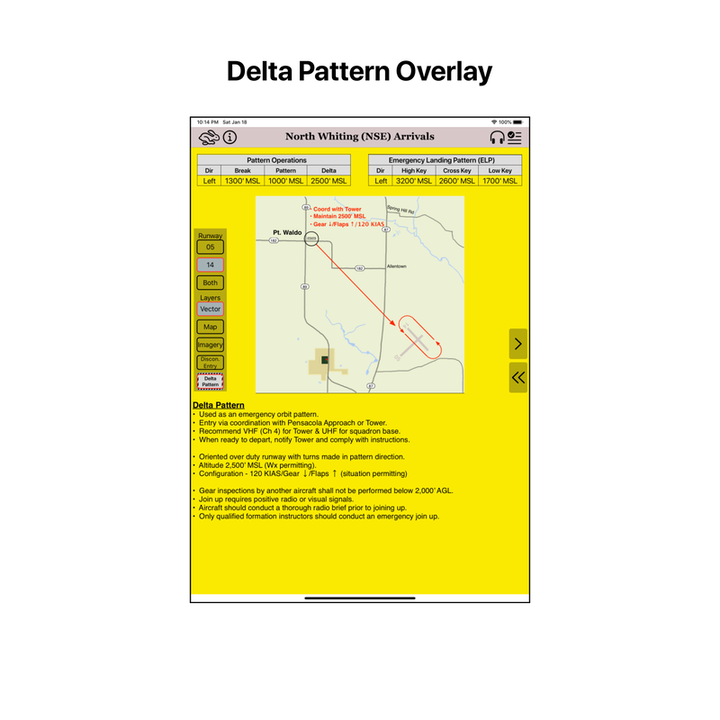Homefield Entry
|
Header Bar - Present on every page. Contains the Menu icons on the left, page title in the center, and Comm/Checklist icons on the right.
Next-Page/Previous-Page Arrows - Used to advance or return between pages. Different selections by the user will change the follow-on page (NMOA, SMOA, Brewton, Jay, etc.). Arrival Runway - Selects which runway is the duty runway at NSE. Changes graphic to show appropriate procedure for selected runway. Optional Layers - Allows user to turn on a couple different overlays. See images below for further information and examples. Entry Information- Text expanding on entry procedures from the FWOP. |
|
The delta pattern overlay displays the procedures for entering the delta pattern at NSE. Along with the graphic depicting the general procedures, the text at the bottom will change and contains the FWOP required steps. Changing the duty runway will also change the graphic depiction of the delta pattern and entry procedure.
|